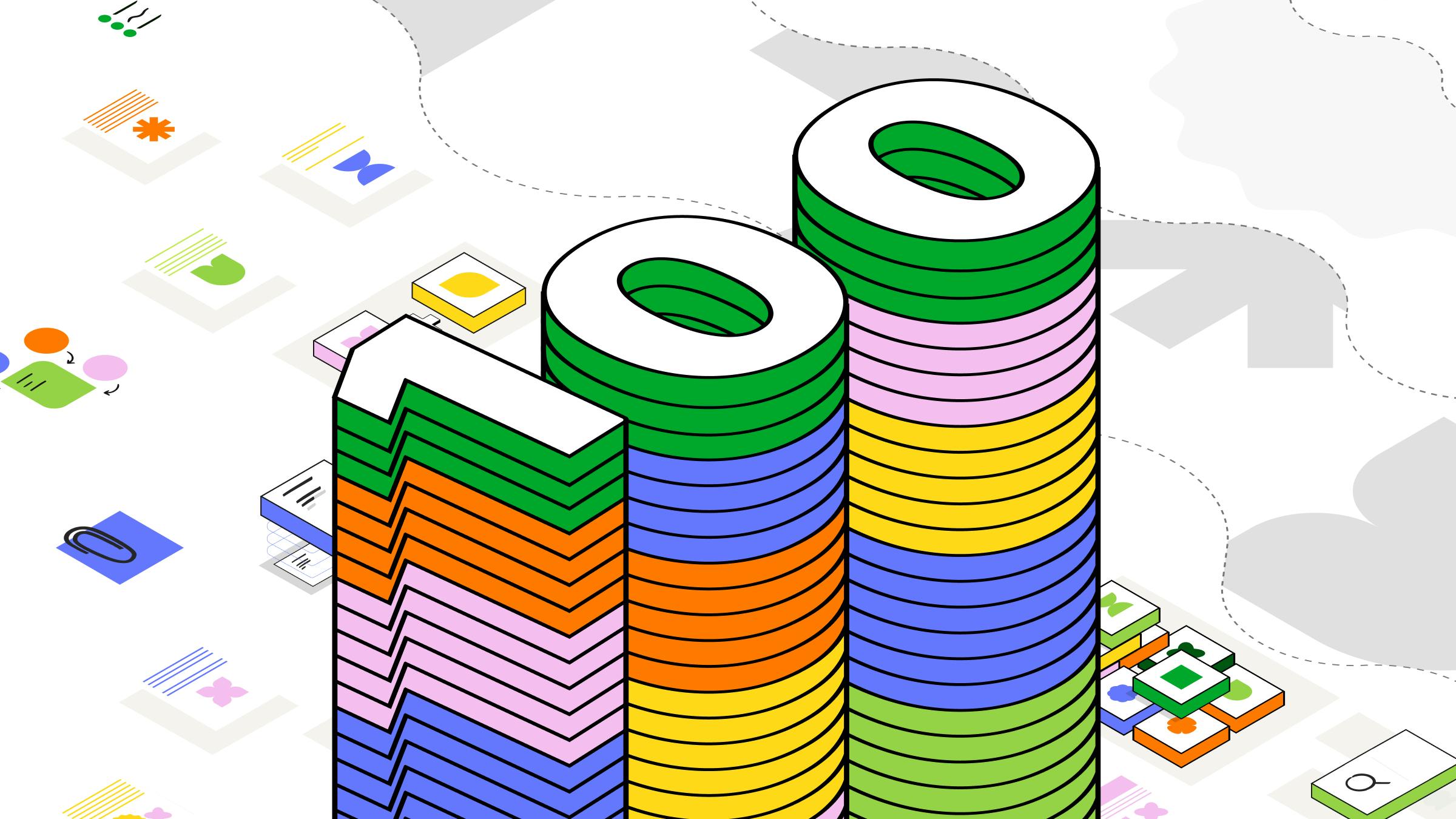After securing Evernote’s foundational technologies in 2023, we turned our attention to building a fast-paced and dynamic weekly release schedule packed with meaningful updates. We set an ambitious goal to ship one-hundred improvements this year (more or less two per week). As 2024 comes to a close, we counted them up and… we were right on target! 🎯
Below, you can find the ultimate list of all one-hundred improvements from the past year, plus a deep-dive into the latest changes.
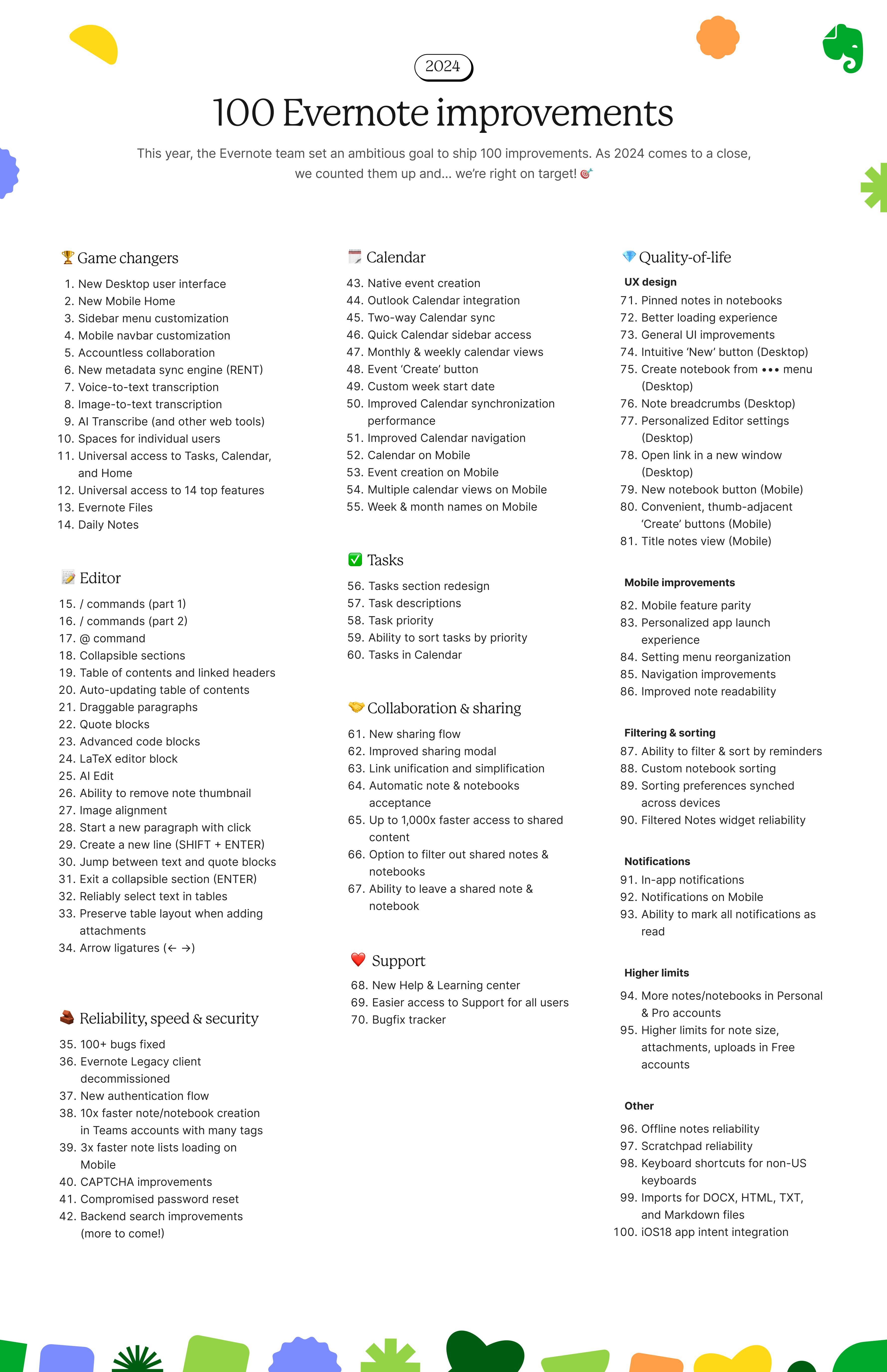
Plus, here’s what we worked on most recently:
🏆 Game-changers
We’re always looking to keep our product roadmap well-balanced between essential fixes and major innovation. I’m happy to share that between October and December, we rolled out four game-changing updates:
Accountless collaboration. Now, anyone with a link can view or edit the content of a note—even if they don’t have their own Evernote account. This update resolves a big hurdle for many people who were looking to collaborate with classmates, colleagues, and other contributors.
Once the note link is shared, it opens in a browser window, where collaborators can see and even change the content of the note using our new “lite” editor (the level of permissions is set by the original note owner).
Mobile navbar customization. After making it possible to customize the Desktop sidebar earlier this year, we quickly worked to release a similar option for Mobile. Now, you can select which sections are displayed in your navbar, customizing it to reflect the unique way you use Evernote on your phone. Anything that’s removed from the main menu is still easily available in under ••• More. Check out this video for a step-by-step guide on how to edit your navbar.
Spaces for individuals. For a long time, Spaces were a Teams-exclusive feature, but we figured everyone can benefit from another powerful organizational tool! With Spaces, you can group notes and notebooks on a per-topic or project basis, making it easy to stay organized for work, school, or life in general.
AI Transcribe (and other tools). We’re expanding the Evernote multiverse with standalone versions of some of our most-loved in-app tools. Currently, we offer AI Transcribe, PDF Converter, and PDF Editor—and we have ideas for many, many more!
📝 Editor
At its core, Evernote is a note-editor. For this reason, refining the Editor experience is always one of our top priorities. Over the past several months, we introduced a range of changes designed to make note-taking easier, more intuitive, and more personalized.
Draggable paragraphs. Previously, only a select number of Evernote’s content blocks could be rearranged using drag-and-drop. Now, we’ve unlocked new ways to quickly rearrange your content. These include the power to drag a paragraph block anywhere within the note, the option to reposition an entire collapsed section at one time, and the ability to move a paragraph block directly into a collapsed section.
LaTeX editor block. With this newest addition to the list of Editor features, you can add complex formulas to your notes using the popular LaTeX notation form.
Remove the default note thumbnail. Evernote automatically selects the first image in a note and assigns it as the note thumbnail. We’ve introduced a new setting where you can remove the thumbnail outright…and we’re very close to unlocking the ability to choose a custom image. 🎉
In addition to these bigger updates, here are some other subtle Editor improvements that make it easier to…
- Start a new paragraph: Simply click at the end of the existing text block (no need to press ‘Enter’ each time).
- Create a new line in the same paragraph: Press SHIFT + ENTER together.
- Exit a quote block: Press ‘Enter’ at the end of a quote to revert back to normal text, or hit ‘Delete’ on an empty line to separate quotes into individual blocks.
- Exit a collapsible section: Just press ENTER at the end of the section.
- Select text in tables: One click places the cursor where you click; one click + drag highlights the text as you go, letter by letter. Two clicks highlights the word you’re on; double-clicking and dragging highlights the text as you go, word by word. Three clicks highlights the content of the entire cell.
- Add attachment to your tables: Drop them in without worrying that you’ll mess up the existing layout.
🤝 Collaboration & sharing
Evernote’s sharing and collaboration experience has been another major area of focus for us over the past few months. Aside from accountless collaboration (which I already mentioned above), here are some other ways we made the overall process smoother:
New sharing experience. We made it easier than ever to share your great ideas with others. By clicking, “Share note” you can instantly create and copy a shareable link. From there, head to the sharing menu to adjust permissions, or quickly unpublish the note with just one more click.
👉By the way, this is one example of how we occasionally release something and then decide we can do it even better. Stay tuned for a new new experience in early 2025.
Filter out shared notes and notebooks. Earlier in the year, we introduced the ability to leave a shared note or notebook—but then we thought: what if you want to keep the content and just declutter your workspace instead? With this new filer option, you can keep access to the shared content and easily remove it from your personal notes and notebooks lists.
Automatic note & notebook acceptance. Previously, to access a newly shared note or notebook, you first had to click on an email notification or intentionally open the content in your Shared with Me section. Now, we’ve updated the process so that the content appears directly in your note or notebook list as soon as it’s shared. Not only does this create a smoother experience, but it addresses common sharing issues that were caused by these extra steps.
💎 Quality-of-life
In addition to working on the big things, we’re always looking for small, yet impactful, ways to make Evernote a better note-taking platform. Here are some examples from the past few months:
- Now, you can create a notebook from the ••• menu on Desktop, meaning you have one more intuitive way to quickly add a new notebook without missing a beat.
- We’ve introduced user-friendly changes to navigation on Mobile, such as more intuitive notebook navigation and the option to use a swipe gesture to return to the previous screen.
- We’ve also added a new Title view on Mobile, so you can see up to three times more content at a time in the Notes tab.
- You can now individually sort each notebook in your account based on your unique content needs. Once set, your preferences are preserved between sessions and across devices.
- In fact, now Evernote syncs all your sorting preferences across multiple devices (including the note list, notebooks, stacks, and templates).
🏎️ Speed
Last but not least, the team continued to work on backend updates to boost speed in a variety of ways. In particular, recently we managed to…
- Boost the note list loading time by 3x on Mobile by fine-tuning the way we manage important queries in Evernote’s backend—read more details here.
- Make note and notebook creation is up to 10x faster in Teams accounts, thanks to one small change to how we count tags—read more details here.
If you’re curious to dive deeper into other improvements from earlier this year, check out our past summaries—January-March, April-June, July-September—or catch up on our monthly video recaps.
What’s coming soon in 2025?
We’re beyond excited with what we’ve accomplished this year, but our work is far from done. Here’s a quick preview of our plans for 2025—keep in mind, this is just the beginning!
We’re already working on a handful of exciting updates that we hope to release soon. These include:
- An all-new Templates experience
- An even better sharing experience
- The ability to add a custom note thumbnail 🎉
Beyond these initial projects, the Editor will remain one of our primary areas of focus, especially when it comes to the Mobile note-taking experience. We also want to introduce even more customization options at both the note and account level. We’re also deep diving into the search experience to make sure it’s always returning the results you’re looking for. And, finally, we’ll continue to work on performance across multiple touch points with speed-boosting backend improvements.
If you’d like to keep up with Evernote's rapid pace of development, I encourage you to follow our progress on:
- YouTube, where we’re sharing monthly updates and helpful tutorials
- @evernote on X, where we’re sharing real-time updates as they roll-out
- @fedesimio on X, where I preview new projects in the works and ask for community feedback
- The Evernote bugfixer, where we share real-time updates on any larger-scale bugs we’re working on
- …and hopefully even more platforms coming soon!
Before I sign off, I’d like to express my appreciation for the Evernote team and their incredible work over the past twelve months, my gratitude to the Evernote community for supporting us along the way, and my excitement for everything yet to come.
See you all next year! 🚀
Federico