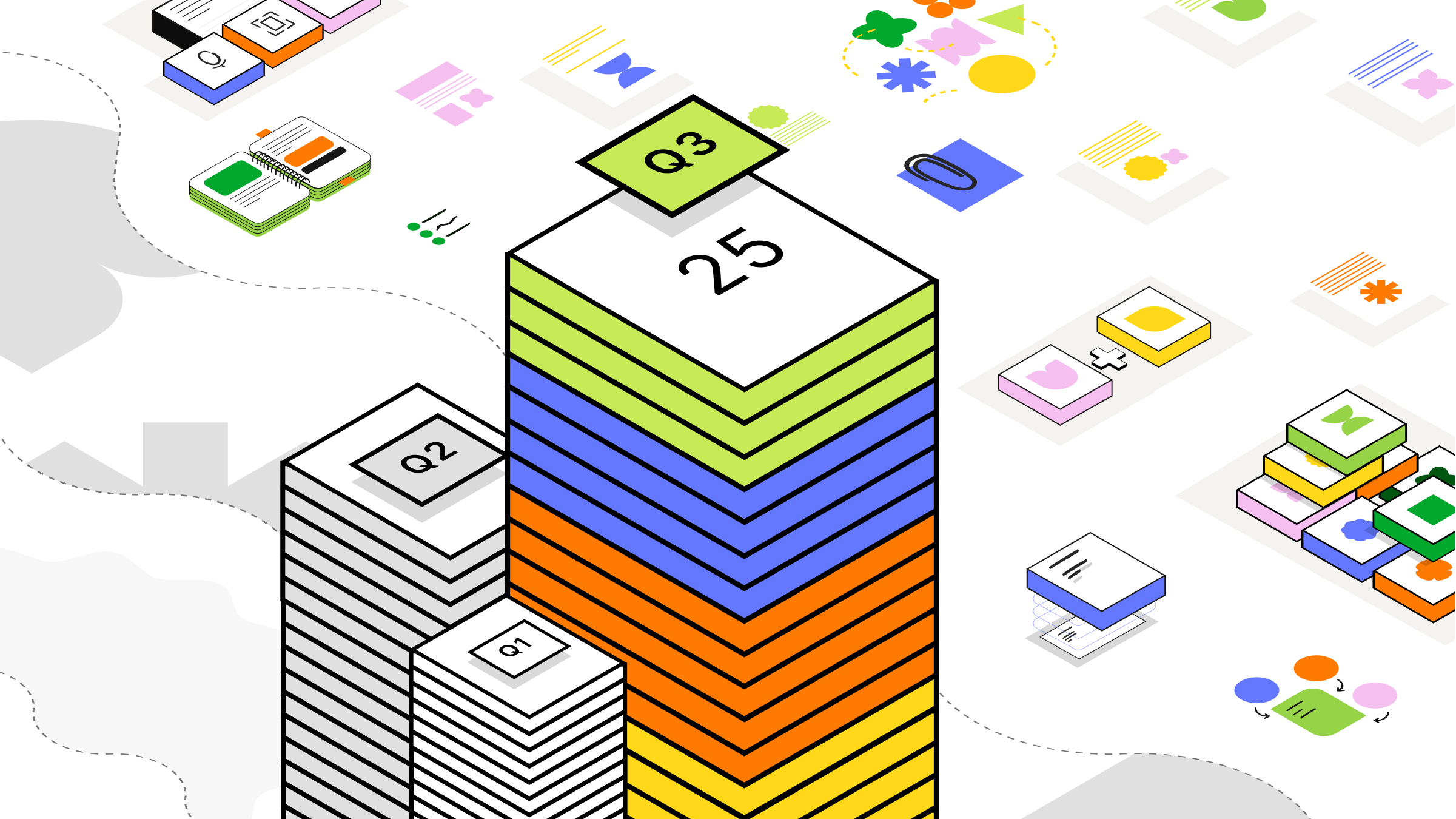In spite of the summer season, the team was firing on all cylinders! Between July and September, we continued to release improvements at a fast pace, balancing small changes with major product developments. The highlights include a powerful image-to-text AI transcription feature, the complete roll-out of our new metadata sync engine, two-way Calendar sync, and sidebar customization. You can find the complete list below.
Prefer to watch our updates? I cover the newest improvements every month. Here’s our latest video.
Key improvements in July-September
🏗️ Sidebar menu customization
Whenever we speak with our customers, it’s immediately clear that everyone uses Evernote in a slightly different way. Not surprisingly, many have requested a way to personalize their Evernote layout in a way that matches their unique case. So we introduced the customizable sidebar—you can now go into your Settings to choose what’s included in your sidebar for a highly personalized Evernote experience.
We've received a lot of positive feedback for this feature, including some from this familiar face! 💟

🏠 RENT
In August, we completed the rollout of our new sync engine (RENT). With RENT, key Evernote operations, such as device-to-device syncing, app startup, and note-sharing, are now up to 3x faster. By replacing the legacy metadata sync process, we were able to unify all sync-related tasks in one system. Going forward, this will make it easier and faster for the team to introduce product-wide improvements. Learn more about RENT.
🖼️ Image-to-text
Everyone loved our AI-powered video and audio transcription feature. So, we decided to double-down and launch a version that transcribes text in any image you upload to Evernote. This feature is especially ideal for transferring handwritten content into a digital format. And yes, it even works with virtually illegible handwriting (like your typical doctors’ notes).

At the moment, the feature supports the following image formats: .jpg, .jpeg, .png, .gif, .bmp, .tiff, .webp, .heic, and .heif (while not all of these formats can be previewed in Evernote, you can still transcribe them!).
📅 Two-way Calendar sync
In September, we finalized the highly requested two-way calendar synchronization feature. Now you can create, edit, and delete events in your connected Google or Outlook calendars directly from Evernote.

⬆️ Higher limits for note size, attachments, uploads for Free users
Also as of September, we increased the maximum note, attachment, and upload allotment for all Free users:
- The maximum note size is now 200 MB (up from 25 MB)
- The maximum attachment size is now 200 MB (up from 25 MB)
- The monthly upload limit is now 250 MB (up from 60 MB)
With this change, Free users can store more important content within Evernote in their preferred format (like PDFs, documents, images, videos, or audio recordings). It also gives Free users more opportunities to try our powerful new AI video-, audio-, and image-to-text features.
🤝 Sharing and collaboration
Collaboration was a main focus area for the product team over the past few months, and we plan to introduce even more improvements soon. The latest collaboration-enhancing updates include the following:
- Link unification and simplification. Before, Evernote users could share their notes with others via two distinct links (an app link and a web link). This often created some confusion, especially if the person opening the link didn’t have the Evernote desktop or mobile app installed. Now, we've unified two into a single "note link." With this single link, you can share notes with anyone, and they open seamlessly on any Evernote application.
- Up to 1,000x faster access to shared content. Joining a shared Evernote note, notebook, or workspace is now significantly faster, especially when it comes to the time between accepting a share invitation and receiving the content in your account. You’ll see the greatest difference for especially large notebooks or workspaces.
- Ability to leave a shared note or notebook. Until now, there was no way to remove a shared note or notebook you no longer needed in your account. We’ve introduced a new action in the ··· menu so that you can easily remove irrelevant content.

📱Feature parity on Evernote Mobile
To date, we've had a Desktop-first approach to new feature development. This means that we typically build the initial feature for Evernote Desktop/Web first. If we see that our customers enjoy and use the feature, we prioritize adding it to the Evernote Mobile apps as well. Between July and September, we introduced the following features to Mobile:
- Event creation. Now that Evernote has its own native calendar, you can create new events from anywhere in the app using the new ‘Event’ button.
- Multiple calendar views. In addition to the Summary view, you can now toggle between calendar views to see your whole week and month at-a-glance.
- Notifications on Mobile. Get news about product changes and improvements directly in your Evernote account. Down the line, we plan to include additional notifications for tasks, reminders, shared documents, and more!
👁️🗨️ Evernote Mobile UI & UX
The summer months also brought significant progress in our efforts to improve the Mobile interface, with the following updates:
- Improved note readability in Mobile. Previously, note content wouldn’t automatically resize to align with custom device settings—it does now. This means that, based on the text size you've set on your phone, you may see note content in larger formats. You can also set your desired note content size directly in Evernote, regardless of your phone settings. This is helpful if, for instance, you prefer a standard size for your phone but want a larger font size when reading your notes.

- New Notebook button. Quickly create new notebooks directly from the Mobile home page.

- Floating buttons: Use the convenient, thumb-adjacent floating buttons to swiftly add notes, notebooks, tasks, events, and tags to your account.

🍎 iOS18 app intent integration
We've also been working hard to keep pace with the evolution of the iPhone operating system to ensure Evernote can fully leverage the latest capabilities. With the release of iOS18 in September, we implemented the following integrations:
- Control Center and Lock Screen. Perform quick actions in Evernote directly from the Control Center and Lock Screen to make your note-taking process even faster.
- Siri and the Shortcuts app. You can now use Siri and the Shortcuts app to create notes, tasks, and more in Evernote. Set up voice commands or custom shortcuts for a more seamless workflow.
- Spotlight. When you create notes or tasks, iOS will learn from your habits and suggest actions based on time, location, and frequency, making it easier to stay organized.
- Widget and app icon. Evernote widgets are now fully adapted to iOS18 for both the Home and Lock Screens. You can also enlarge the Evernote app icon to quickly convert it into a widget. We've also refreshed the Evernote app icon to ensure full compatibility with iOS 18, supporting Light, Dark, and Tinted Modes.
💎 Quality-of-life improvements
Sometimes the (seemingly) smallest improvements can make the biggest differences. That’s why our quality-of-life track has remained a constant and essential component of the overall product roadmap. Since July, we’ve released several such improvements—here’s a selection of the top ones:
- Auto-updating table-of-contents. Now, any table of contents in your notes will update automatically whenever you add, edit, or reformat a heading.
- Filter and sort by reminders (reintroduced). You can once again sort and filter your notes by Reminders, both in your Notes list and in each individual notebook.
- Mark notifications as read. Select “Mark all as read” to remove the notification badge on Desktop and Mobile.
- [Calendar] Outlook connection issues & improved synchronization performance. Customers were reporting problems connecting their Outlook Calendar accounts and syncing their existing events in Evernote. After a thorough investigation into the underlying problems, we've made significant progress in resolving them.
- [Calendar] Improved navigation. We've streamlined the Desktop experience by removing the Calendar Modal and redirecting all actions to the full-size Calendar view.
- General UI improvements on Desktop and Mobile. Since we unveiled Evernote’s new design in January, we’ve been systematically cleaning up outstanding inconsistencies to create an overall more polished and beautiful interface.
- [Desktop only] Open link in a new window. For better multitasking, open your note links in a new Evernote window by holding CMD and clicking on the linked note, or by clicking on the ··· menu and selecting Open in New Window.
- [Mobile only] Setting popup menu revamp. We separated out important items like My Widgets and Trash to be easily visible and immediately accessible and moved everything else to its own sub-menu.
🔐 Security and support
- CAPTCHA improvements. CAPTCHA is an essential part of keeping Evernote accounts secure from bots and human bad actors. But we’re the first to admit it can be a bit annoying to fill out endless puzzles when you are, in fact, human. Taking your feedback to heart, we implemented several UX changes to make your login experience smoother, without compromising your account’s security. You can read more about the changes here.
- Bugfix tracker. When it came to fixing bugs, we noticed that not knowing when something would be addressed was frustrating for customers. This meant that tackling problems as fast as possible was only half the battle. The other half was to make the process more transparent for our customers. And so, the Evernote bugfix tracker was born. This simple document is updated regularly to give you a clear view of what the Reliability team is working on at the moment. I encourage you to check it whenever you encounter an issue—we may already be working on a fix!
Want to get real-time updates about changes to Evernote? Make sure to follow us on X (formerly Twitter) and YouTube. We’re posting monthly videos explaining all the changes we’ve released in that specific month and we’re announcing new features on X on a weekly basis (plus, I often post sneak-peeks of exciting new prototypes). Head to the comments in either channel to share your thoughts—the team and I are always happy to hear from you.
👋Federico