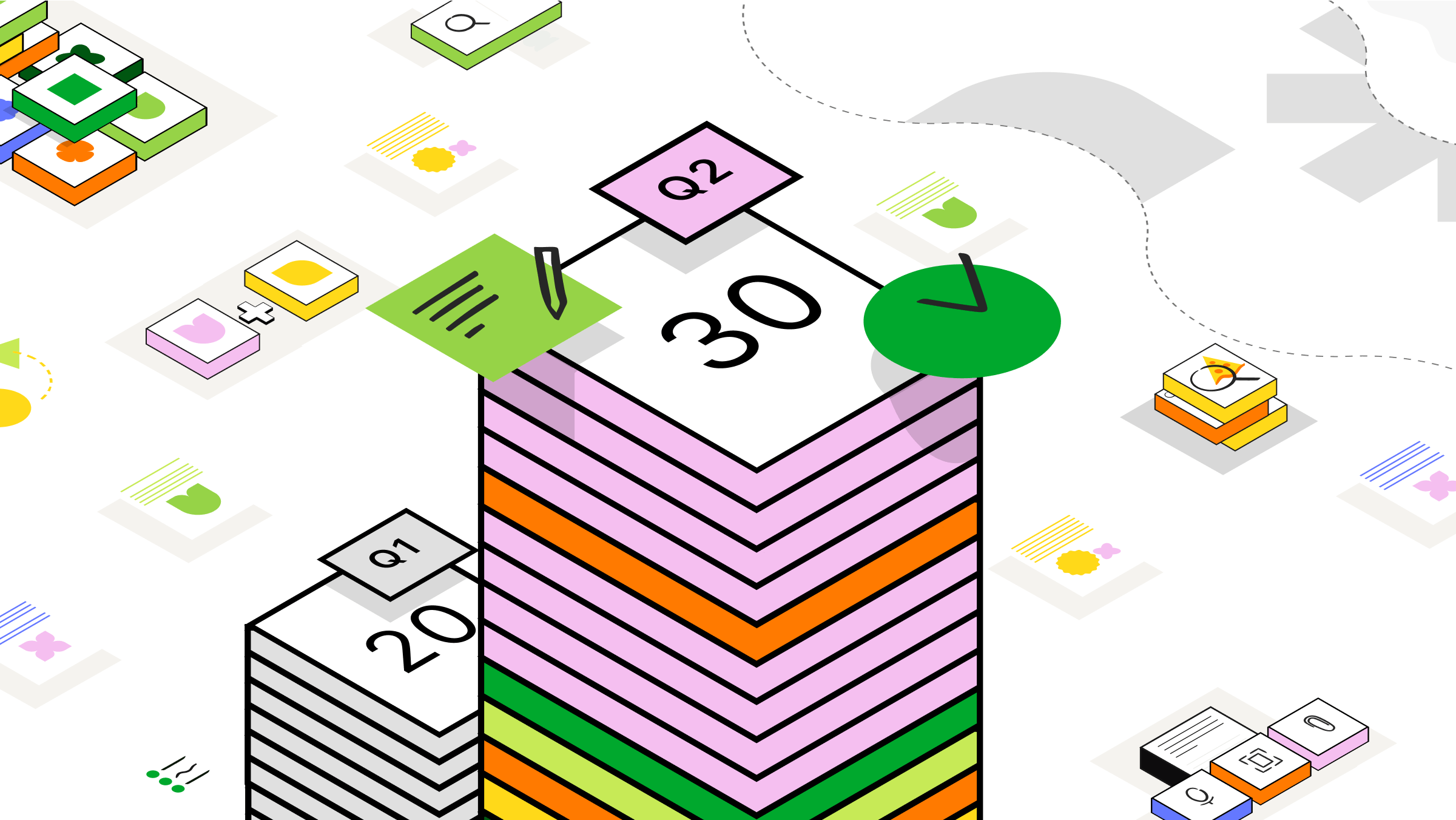After releasing twenty important improvements in the first months of 2024, the team doubled-down on pushing quick and impactful changes. As a result, in the past three months we’ve succeeded in releasing over thirty meaningful improvements to Evernote (33% more than in the previous period!). In particular, we accelerated our work on Editor, Calendar and Tasks, and the overall Evernote Mobile experience. Check out the full list below!
Prefer to watch our updates? I’m covering the newest improvements every month. Here’s our latest video from June.
Key improvements in April-June
📝 Note editor
Evernote is, first and foremost, a note-taking tool. This is why the team has dedicated significant time to understanding and implementing the most impactful new features, all with the goal of bringing you a smoother and easier note-taking experience.
- Table of contents and linked headers. These two go hand in hand! In order to add an interactive table of contents to a note, we first needed to make headers linkable. The result? Two new Editor features that make it easier than ever to navigate your notes.
- 5 new slash commands. We’ve been consistently making slash commands more powerful since they were introduced in March. Now you can add headings, checklists, bullet lists, numbered lists, and the current date and time simply by typing “/” in a new line of your note.
- @ command. In addition to the slash command, we’ve also included the ability to type “@” in any new line and immediately add a link to an existing note in your account.
- Quote blocks. This new formatting option helps you highlight key points and insights within your notes.
- Advanced code blocks. Our revamped code blocks now feature syntax highlighting for a large range of coding languages.
- Pinned notes in notebooks. You can now pin your most important notes directly to the top of your notebooks for easy access any time.
📱Evernote Mobile
This quarter, we set out to make the whole Mobile experience simpler and more intuitive. The biggest change was the introduction of the new Mobile Home page. We also brought many of the most loved new Desktop features to Mobile.
- New Mobile Home and navbar. During our frequent conversations with customers, we understood that one of the most important reasons our customers access Evernote on their mobile devices is to quickly capture information while on-the-go. The new Evernote Mobile Home page makes the process of creating new items, like notes and tasks, much faster. Learn more about the how we arrived at the new design: How we designed the new Evernote Home on Mobile 🏡
- Personalized experience. After we released the new Mobile experience, one of the most common requests from the community was for more personalization options. In response, we introduced two new ways to customize your Evernote app. First, you can choose between Notebooks and Shortcuts in your bottom navigation bar. Then, you can choose the default screen when you launch Evernote. Options include Create, Notes, Shortcuts/Notebooks (based on your preference in the navbar), Tasks, and Calendar.
- 5 top features on Mobile. In the past few months, we’ve brought five much-loved new Desktop features to Mobile: table of contents and linked headers, collapsible sections, new tasks metadata (descriptions and priorities), tasks in Calendar, pinned notes in Notebooks.
💫 Universal access to Evernote Tasks, Calendar, and Home
Historically, Evernote Tasks, Calendar, and Home customization were only available with Evernote Personal, Professional, and Teams subscriptions. However, as we’re rolling out several exciting changes and improvements to these features (many of which you can see below!), we want to give everyone the opportunity to explore them for free. Read more here.
📆 Calendar
In the first part of the year, we focused on bringing Calendar out of the shadows by giving it its own spot on the side bar. Over the past few months, we’ve invested heavily in making it a powerful, standalone tool:
- Calendar on Mobile. The Calendar is now easily accessible on all your Evernote-connected devices.
- Native event creation. You no longer have to link a Google or Microsoft Outlook account to take advantage of the Evernote Calendar. Create new events directly in Evernote to easily track your work and create event-related notes with one click.
- Event create button. Following the introduction of the native Evernote calendar, you can now create new events from anywhere in the app using the new ‘Create’ button.
- Monthly & weekly calendar views. In addition to the daily Summary, you can now toggle between calendar views to see your whole week and month at-a-glance.
- Custom week start date. No matter how you structure your week (be it starting on Sunday, Monday, or even Thursday), you can now set your Evernote Calendar to match.
Plus, we’re a couple weeks away from releasing two more great features: two-way calendar sync and iCloud Calendar integration. Stay tuned for more details coming soon!
✔ Tasks
These months, we’ve also focused intently on improving Evernote Tasks to help you manage all your to-dos in the way that works best for you. Check out this recent deep dive for more details!
- New Tasks section. The new full-screen Tasks view gives your important to-dos the real estate they deserve with multiple views to personalize the way you track your work. Learn all about Evernote’s new Tasks section in this video.
- Task descriptions. This new field gives you the opportunity to add helpful information or additional details to the task beyond what’s included in your notes.
- Task priority. Our second new field lets you set the priority of the task to help you better organize your day.
- Sort by priority. Thanks to the new priority field, we were also able to introduce a new sorting option. Now, you can view your tasks by priority in any of your preferred views.
- Tasks in Calendar. We combined two of Evernote’s most powerful tools. Now, your tasks automatically appear in your calendar according to their due date and time.
🗄️ Evernote Files — NEW
During user research, the team gleaned an important insight: many users rely on Evernote as a filing cabinet to store important documents, scans, images, and more. Up until recently, these files could only be uploaded and viewed within a note. With the new Files feature, users can see all of their attachments in one place, with helpful links back to the relevant note.
📔 Daily Notes — NEW
Diligent note-taking is a matter of practice. To help our customers build these life-long good habits, we’ve introduced a new Daily Note feature. Choose from one of three templates—Agenda, To-do list, or Journal—and see a new entry appear in your Evernote account every day.
🎙️Voice-to-text — NEW
Evernote’s latest Voice-to-text feature leverages AI to instantly and accurately transform audio and video files into clear written transcriptions. You can use it for native or uploaded recordings for a wide range of file types (mp3, mp4, mpeg, mpga, m4a, wav, webm, and aac) and over fifty languages.
💎 Quality of life improvements
- More notes and notebooks in Personal and Professional accounts. In June we hit a huge milestone when several Evernote customers hit their note limit (yes, 100,000 notes!). To celebrate, we increased the limits for all Personal and Professional customers. Now, you can add up to 150,000 notes and 2,000 notebooks in your paid individual account.
- Integrated imports. Previously, any type of file you uploaded to Evernote (aside from .enex ones) would be added to your as an attachment in a new note. We redesigned the whole import experience to turn any DOCX, HTML, TXT, or Markdown files into their own, editable notes.
- Improved sharing modal. Sharing your great ideas got simpler (and more secure) with a redesigned Sharing interface.
- More control over your Settings. We’ve added several new settings to give you maximum control over new features like slash commands, collapsible sections, note blocks and more.
🧱 Reliability, speed, and support
- Metadata sync is 3x faster. We’re currently rolling out a new metadata sync process (a.k.a. RENT) to all Evernote accounts. Once enabled, you’ll see huge improvements in the time it takes to execute key operations, like device-to-device syncing, note sharing, and app startups. Plus, the new process dramatically reduces our dependence on legacy parts of the Evernote code base, which, in the long run, will have a positive effect on overall app stability and our rate of product development. This is a huge achievement, and I look forward to sharing a lot more details about the whole effort very soon.
- New authentication flow. We redesigned the entire authentication process to be smoother, more consistent, and more secure.
- Easier access to Support. The Help and Learning login experience is now identical to the new authentication flow mentioned above. This means that if you’re already logged in on Evernote Web, you don’t need to enter your credentials again to access our Help & Learning articles or contact Support. We also made it possible to immediately submit a support ticket in case you’re having problems with logging into your account.
Want to get real-time updates about changes to Evernote? Make sure to follow us on X (formerly Twitter) and YouTube. We’re posting monthly videos explaining all the changes that we release in that specific month and we’re actively announcing new features on X on a weekly basis (plus, I often post sneak-peeks of exciting new prototypes). Head to the comments in either channel to share your thoughts—the team and I are always happy to hear from you.
👋Federico